Setup
1
Select Coda as your source
When adding documents to a knowledge folder, choose Coda from the available sources.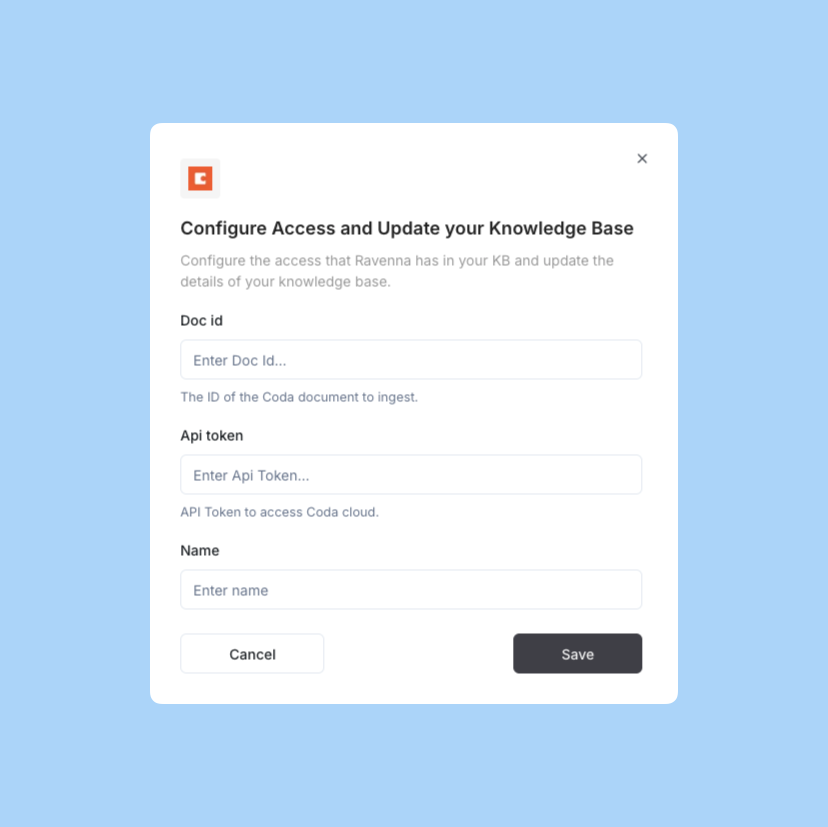
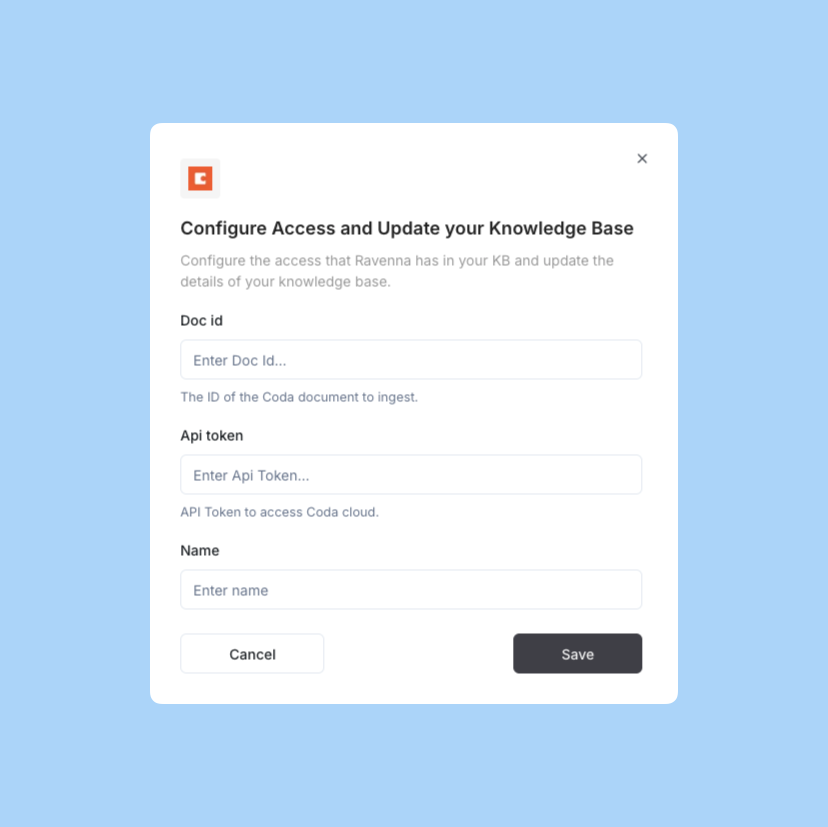
2
Provide credentials
Enter your Coda connection details:
- Doc ID: The unique identifier for your Coda document
- API Token: Your Coda API token for authentication
3
Import content
Ravenna will import all pages from your specified Coda document.
Finding your credentials
Locate your Doc ID
Locate your Doc ID
Your Coda Doc ID can be found in the document URL:
- Open your Coda document
- Look at the URL in your browser
- The Doc ID is the alphanumeric string after
_din the URL - Example: In
https://coda.io/d/_dAbCdEfGhI/My-Doc, the Doc ID isAbCdEfGhI(without the_dprefix)
Generate an API token
Generate an API token
To create a Coda API token:
- Go to your Coda account settings
- Navigate to the API Settings section
- Click Generate API Token
- Copy the token and paste it into Ravenna
Keep your API token secure. Anyone with this token can access your Coda documents.
What gets imported
When you connect a Coda document:- All pages within the document are imported
- Sub-pages and nested content are included
- Page hierarchy is preserved in Ravenna
- Tables and structured data are converted to readable text
Managing imported content
After import, you have full control over your Coda content:- Remove unwanted pages from your knowledge folder
- Archive specific pages to exclude them from AI responses
- Ravenna automatically skips removed or archived pages during future syncs
Hierarchy preservation
Ravenna maintains the original page structure from your Coda document:- Parent-child relationships between pages are preserved
- Page organization mirrors your Coda document
- Nested pages are automatically imported
- Updates to page hierarchy in Coda sync to Ravenna during auto-sync
Auto sync
When auto-sync is enabled, Ravenna keeps your Coda content up-to-date:- New pages added to the document are automatically imported
- Page edits and updates sync to your knowledge base
- Deleted pages are removed from your knowledge base
- Page reorganization is reflected in Ravenna’s hierarchy

